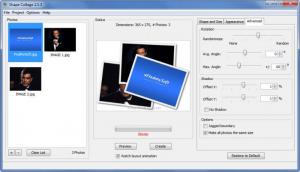Shape Collage
2.5.3
Size: 1.03 MB
Downloads: 4192
Platform: Windows 8/7/Vista/XP
Shape Collage, as its name points out, is a tool that can be used to turn photos into good looking collages. The very nice thing about Shape Collage is that it is incredibly easy to use. After you load some images into the application, in little time and with a minimal amount of effort, you will be able to come up with a beautiful collage.
Shape Collage provides support for multiple operating systems and for multiple languages. You can install the application on top of Windows, Mac OS X, or Linux in English, French, Polish, or any other of the many supported languages. Installing it on a Windows-powered PC is a standard process: download an executable, run it, click through the setup wizard. It must be mentioned that the setup wizard will invite you to install Nitro PDF Reader; you can opt out if you don’t want the PDF reader.
The Shape Collage interface is made up of three sections. The one to the left presents the photos you select to be turned into a collage. The one to the right presents a few options you could use to customize the way your collage will look like. And the middle section presents a preview of your collage. Even a novice will immediately feel at home with this user friendly, intuitive interface.
Using Shape Collage is a simple 3-step process:
Step 1 – load the images you want to use. You can drag and drop said images directly onto the application’s interface, or you can load them by clicking the + sign located in the bottom left hand corner.
Step 2 – adjust a few settings. Choose the shape of the collage, the size, pick the type of background you want, and more.
Step 3 – preview and then create the collage. You can save the collage as a JPEG, PNG, or PSD file. Please note that the trial version of Shape Collage will put a watermark on the collages you create. For a watermark-free experience you must get the Pro version.
The aforementioned Shape Collage Pro also allows you to move photos around using Photoshop or GIMP and save all your photos and settings for later.
Shape Collage is an excellent tool for creating good looking collages.
Pros
Shape Collage is available for multiple platforms. The application provides extensive language support. The interface is easy to use; you will have no problems creating collages using said interface. There are multiple options you can play with for creating collages.
Cons
Watermark on output, can’t save and open projects, can’t move photos around by hand. You must get Shape Collage Pro to get rid of these limitations.
Shape Collage
2.5.3
Download
Shape Collage Awards

Shape Collage Editor’s Review Rating
Shape Collage has been reviewed by George Norman on 28 Nov 2012. Based on the user interface, features and complexity, Findmysoft has rated Shape Collage 5 out of 5 stars, naming it Essential